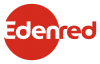Introduction to Textlocal SMS API Gateway
Hi there,
We’re here to help make your migration from mVaayoo to Textlocal as easy and smooth as possible.
This email contains all the information you’d need to integrate your application, website, or CRM with Textlocal. If you require assistance at any stage while configuring your APIs, please do not hesitate to reach out to us at support@textlocal.in, we’ll be happy to help!
About Textlocal SMS API Gateway
Textlocal SMS API Gateway allows you to easily integrate our messaging services with your website or any other in-house/external application in PHP, ASP, .NET, Java or any other language. You can view our comprehensive API documentation and sample codes here: https://api.textlocal.in/docs/
| Sample Send SMS API in mVaayoo | Sample Send SMS API in Textlocal |
| http://api.mVaayoo.com/mvaayooapi/ MessageCompose? user=email:pass &senderID=TESTIT &receipientno=9000000000 &dcs=0 &msgtxt=This is Test message &state=4 &template_id=21 | https://api.textlocal.in/send/? apiKey=abcdefgh123456 &sender=TESTIT &numbers=9000000000 &message=This is test message
|
For a quick test to send SMS via Textlocal APIs, use the API request given here.
These are a few parameters which are not needed in Textlocal API requests:
- Templateid: This is picked directly from approved templates in Textlocal
- User: Textlocal uses a more secure form of authentication (apiKey)
- Dcs & isHex: You can send unicode messages using the unicode parameter in Textlocal
Please note:
- All templates must be approved in Textlocal before sending via messenger/API
- You can use the same API to send English and Unicode messages. (Check unicode parameter below)
- Refer our comprehensive API documentation to know about our advanced parameters like schedule, test, custom, receipt URLs etc.
How-to Guide: Create & Edit Templates in Textlocal
| Textlocal Parameters | Equivalent mVaayoo parameter | Description |
| sender | senderid | Use this field to specify the sender name which is pre-approved in DLT and Textlocal.
|
| message | msgtxt | The DLT-approved message content that you want to send. This parameter should be no longer than 918 characters. See Helpful Information for message length details. The message also must be URL Encoded to support symbols like &. |
| apiKey | – | You can create these in your Textlocal Control Panel for each application, and limit the usage of them by host IP Address. |
| numbers | Recipientno | Comma-delimited list of mobile numbers in international format (i.e. 918123456789). Maximum of 1,000 numbers and error code 33 will be returned if exceeded. |
| unicode | – | Set this value to true to specify that your message body will contain unicode characters. See Encoding/Decoding Unicode Documentation |
If you require further assistance, please do not hesitate to reach out to us at support@textlocal.in, we’ll be happy to help!
Trusted By Over 225,000 Businesses
Try us. You will love the Textlocal experience.
Easy and Powerful
Effortlessly send powerful bulk SMS communications from our easy-to-use web interface and comprehensive & flexible SMS APIs.
Best-in-class SMS Delivery
Get unmatched delivery rates and speeds with our direct telecom operator connectivity and intelligent bulk SMS gateway.
Fanatic Customer Support
Whether it's detailed demos, SMS API integrations or bespoke requests, we're always there to help you. We're rated 4.8/5 on Trustpilot.
One Place For All SMS Needs
Send promotional SMS, service SMS, or transactional SMS via web UI, SMS APIs & plugins, receive SMS & missed call hits, and more!
10 test credits on activating your account. Only for business use. No credit card required.